If you’ve ever searched Google for something, you’ve probably gotten used to typing a lot of words in a keyword box and getting results. In the library’s databases, that kind of search won’t work the same way.
One of the best approaches to building a successful keyword search is to keep it simple: use single words or simple phrases and split those keywords into separate search boxes.
In other words, take a look at your topic and try to identify the 2-4 most important concepts, the ones that really define the issue. Here are some examples.
Topic: Eating too much fast food is making Americans obese.
Most important concepts: 1) fast food 2) obesity 3) United States
Topic: Children suffering from dyslexia are not receiving the best available treatment.
Most important concepts: 1) children 2) dyslexia 3) treatment
Once you have selected the most important concepts, you can enter them into a search tool. Many databases will give you multiple search boxes. These boxes are designed to help you construct a better search. Put one concept in each box.
For instance, instead of searching:
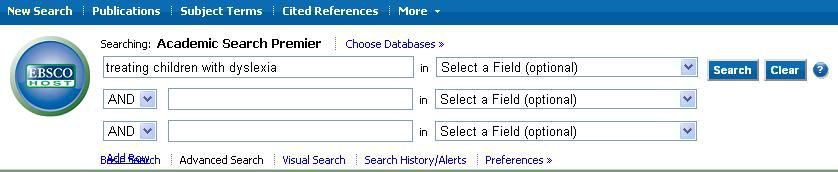
Try this:
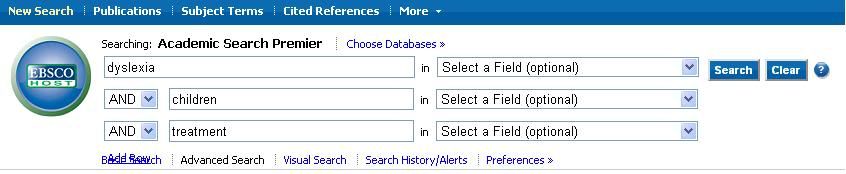
*Not every database automatically gives you multiple keyword boxes to search. Some, like Lexis-Nexis, give a single box. In that case, go ahead and enter your terms together.
Try this:
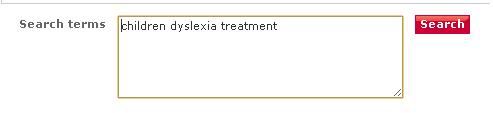
Even though you are putting them all in one box, make sure you are still using just the most important, simple keywords or phrases.