When an article comes up in your search, that does not mean it is appropriate or useful for your purposes! The next step in your research is to “surf” through your results and identify articles about which you want to read more or use in your assignment. When faced with a list of search results, there are a number of strategies you can use to surf your results such as:
After performing your keyword searches in the database, take a look at your list of results. Pay close attention to the article citations.
| A citation is the information about a resource (book, article, website, etc.) that identifies it and allows users to find it again. It usually includes information such as a title, author, publication date, page numbers, etc. |
You create citations when you make a bibliography or reference list. Yours may look a little different than what you see in a database, but they usually contain the same information. Here is an example of a citation that you might see in your database search results:
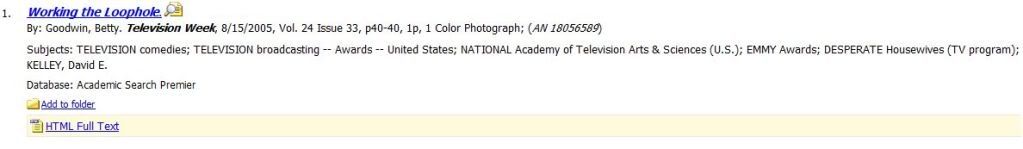
The first thing you see here is the article title, "Working the Loophole". When you are scanning your list of results, the title will probably give you the most information about the article. Does it look like something that might be useful?
Unless the article was written anonymously, you probably will also see an author name. Knowing the author can help you assess the credibility and accuracy of the article. Here the author is Goodwin, Betty
You will see the name of the source next (i.e., the name of the journal or magazine), Television Week. This might help you decide if the article would be relevant, and it can give you clues about whether the source is a scholarly or a popular one. You can also use information like volume number, issue number, or page numbers to track down the article later. In some databases, you will see that the source name is a link. Click on that link to find out more about the publication, including whether it is a scholarly/peer reviewed journal.
Finally, you should see a date in the citation, 8/15/2005. Knowing the date will help you decide if the article is current or relevant for your research.