Subject terms
Subject Terms
You saw how to limit your search to words in a title, an abstract, etc., but there is one other special way to limit your search - subject terms.
The default search in most library databases is just a plain keyword search. In other words, if you enter your terms and do not apply any limits, you are doing a keyword search. This means the database will look for your terms all over: in the title, the abstract, the article itself, etc. as well as any information attached to the article, like subject terms.
|
Subject terms are assigned to articles to identify what the article is about. These are a very specific type of term, and searching for them will result in a list of highly relevant articles. |
Often, keyword searches are all you need, but if the articles you find are not specific enough, a subject term search might help you find better results.
It is a good idea to start your search with plain keywords as described previously. Then, look at your results to find out what subject terms are attached to the most relevant articles. How do you find the subject terms? A few databases point out the most common subject terms in your results along the left side of the search, like this list from Academic Search Premier:

You may not see anything like this in the database you are using, though. You may also find only one or two articles in your search that were helpful, and you want to find more like them. In these cases, try opening the article abstract page or even the full article. Often you will see a list of subject terms (sometimes called "subjects", "topics", or "descriptors") by the citation information, along the left side of the page, or even at the bottom of the article. Not all databases use subject terms, but they are worth looking for!
Once you have found some terms that look helpful, you can repeat your search with those terms. Go back to your search screen and enter the terms in the search boxes, putting just one subject per search box. (If the subject has more than one word in it, enter all the words in one box.) Use the drop down menus or check boxes to specify that you want to search those terms as subjects, something like this in Academic Search Premier:
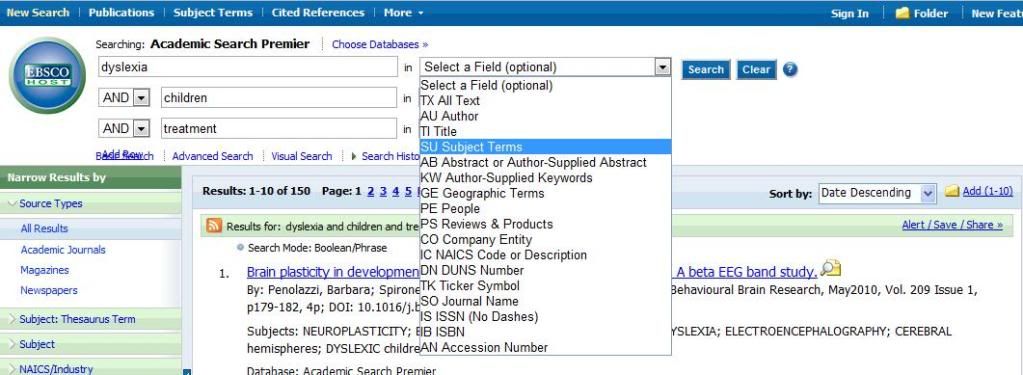
Now that you know some ways to limit your search, you can continue experimenting until you find combinations that work best for your search and the databases you are using. Remember, each tool looks different, and they all offer different searching options. If you ever need help, ask a librarian.


