Don't see the full text of the article?
Getting the Full Article
If you do not see any full text options in that database, you may still be able to get the article text elsewhere. Look for a link that says something like “Get Article”, “Full text may be available”, or “Click here for more options”. Often, the link will say "360 Link to Full Text." Clicking those links will run a search for that article and publication in other Library databases. (If you do not see a way to search for the full text, ask a librarian for help!)

There are three possible results for that search:
Result 1
If we have the full text somewhere, you will get a screen telling you where we have it and if that issue is available:
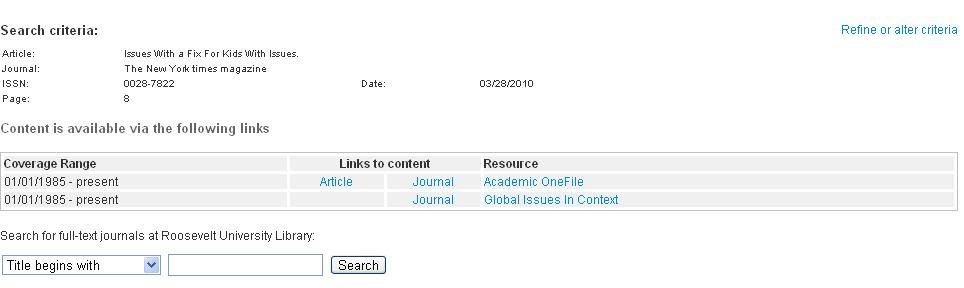
Look at the "Links to content” and "Resource" columns to see how you can access the article. If there is a link to "Article," as there is above, clicking on that link will take you right to an online full text version of the article from another database.
Result 2
You might get a screen that looks like this:
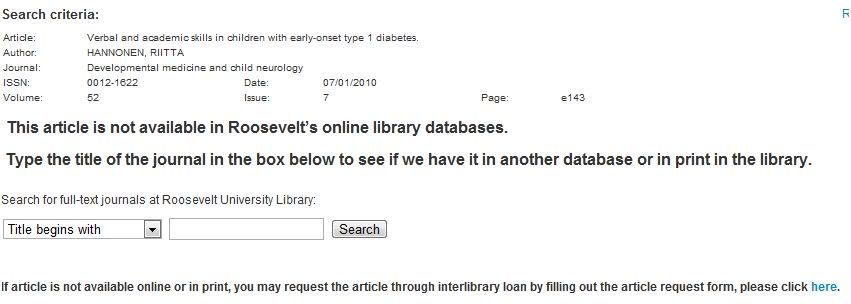
Now you will need to enter the journal or magazine title (NOT the article title). This search will tell you what years/editions we have and where we have them. If the article is only available in print or microfilm, and you are unable to visit an RU Library in person to obtain the article, contact the Library to discuss your options.
Result 3
If we do not own the publication, you will see:
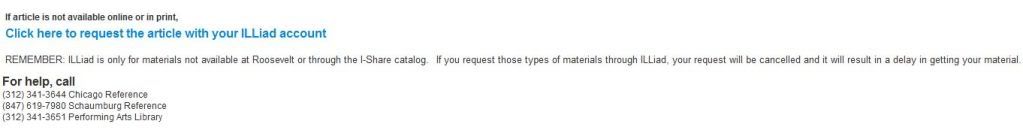
If you want to get this article, follow the link to the Interlibrary Loan ILLiad Guide. When you have an account in ILLiad, you can request articles from other libraries, even if we don't own the full text. Interlibrary Loan (ILL) is a service offered by most libraries that can borrow materials for students.
When filling out the form, do your best to include as much info about the article as you can. Make sure we also have your correct Roosevelt email address and a phone number so we can quickly resolve any questions that may arise.
You will usually receive articles within 3-4 days, though sometimes it can take up to 10 days. Plan ahead in your research to allow time for requests!
You can always Chat with a Librarian or Email a Librarian if you ever need help locating or requesting an article.


