Interlibrary loan requests can also be submitted through WorldCat, a comprehensive online catalog with 52 million bibliographic records. After searching for the book in WorldCat, you can request the book or item you need by using your ILLiad account - click here to learn about creating and using an ILLiad account.
If WorldCat indicates Roosevelt owns the book, or the books is owned by one of the I-Share libraries, please request the book through the Roosevelt library catalog or the I-Share book catalog.
Note: Books that are held outside the continental United States cannot be requested for interlibrary loan.
I-Share is a system of over 70 college libraries in the state of Illinois, of which Roosevelt University is a member.
*You will need to create an account in I-Share before you can request a book. Learn about making an I-Share account HERE.
If you search for an exact title or author in the RU Catalog and find that the book or author is not available in our catalog, you will see the following link:
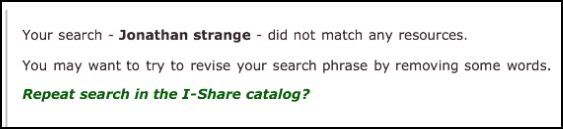
Clicking the Repeat search in the I-Share catalog? link will open the I-Share catalog and show whether the book or author is available in the I-Share system. The next screen you see will look like this (if the book is available through I-Share):

Click on the title of the book you would like to request. It is possible that several books have the same title, or multiple libraries will have the book listed in different ways, so you may have to click on a few titles to find the correct copy. If it is available, you can request to have the book delivered to the Roosevelt University Library location of your choice by clicking the Request 1st Available button that appears at the middle of the book's page in the I-Share catalog:
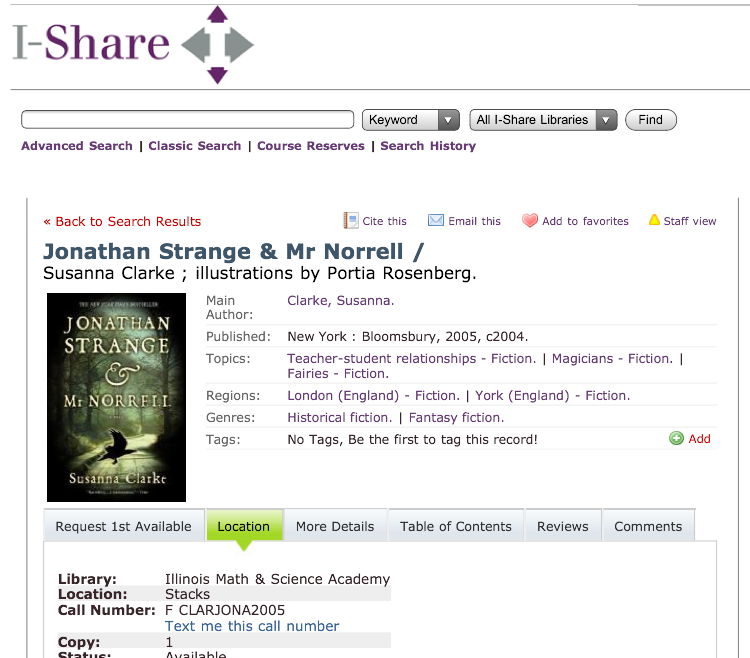
When you are requesting an item, you can select the library closest to you as your pick-up library. Roosevelt locations are the Chicago Circulation Desk, the Performing Arts Library Circulation Desk and the Schaumburg Circulation Desk. You can select any other I-Share library that is convenient for you as your pick-up library.

NOTE: if you do not want to wait for a book to be delivered to the library, check to see if it is available in an I-Share library near you. If so, you can check it out directly from the library using your Roosvelt ID card. Some materials may be restricted, so it is a good idea to check with the library first before visiting. Click Here to view a list of Illinois I-Share libraries.